GQ-4X: problem with burning
Printed from: MCUmall EPROM BIOS Chip Burner Forum
Topic URL: http://www.mcumall.com/forum/topic.asp?TOPIC_ID=5015
Printed on: 01/22/2026
Topic:
Topic author: ZRimas
Subject: GQ-4X: problem with burning Hi ALL
Replies:
Posted on: 01/08/2013 08:48:13
Message:
recently I purchased from MCUmall GQ-4X programmer with PSOP44-DIP ADP-019 adapter basically to have possibility to read/flash 28F400 flash chips.
And my first try is not successful - I can read 28f400, but I can't write to it :(
I also tried to burg few different 28F400 - the same result :(
What I'm doing wrong?
My log is:
Ready
H/W Re: GQ-4X Re-2.00
USB Driver Re.2.0
Software Re. 6.17
Checking new software on server...
This software is updated already.
<<AB28F400BX-B*PSOP44>>
Speed = 3
ID check OK
Writing... Code
Elapsed time: 9.20 seconds.
Device write completed OK
ID check OK
Verifying... Code
Verify Failed, Address=0x000001, Device=0x00, Buffer=0xFF
Verify Failed
Elapsed time: 6.18 seconds.
P.S. Before writing I filled buffer with FF to erase the flash content.
I also tried to write not FF from buffer, but real content - no success :( The same verification error at the first different data position...
I tried to burn with with external +9V power adapter connected to programmer, as well as without - no difference :(
Thanks in advance for any ideas!
Regards,
ZRimas
Reply author: ZLM
Replied on: 01/10/2013 00:43:54
Message:
Fill the FF and write does not erase the chip. You need to click on the Erase button to erase the chip.
Do a blank check before write new data.
Reply author: ZRimas
Replied on: 01/10/2013 01:28:41
Message:
quote:
Originally posted by ZLM
Fill the FF and write does not erase the chip. You need to click on the Erase button to erase the chip.
Do a blank check before write new data.
Thanks for reply, but unfortunately...
Image Insert:
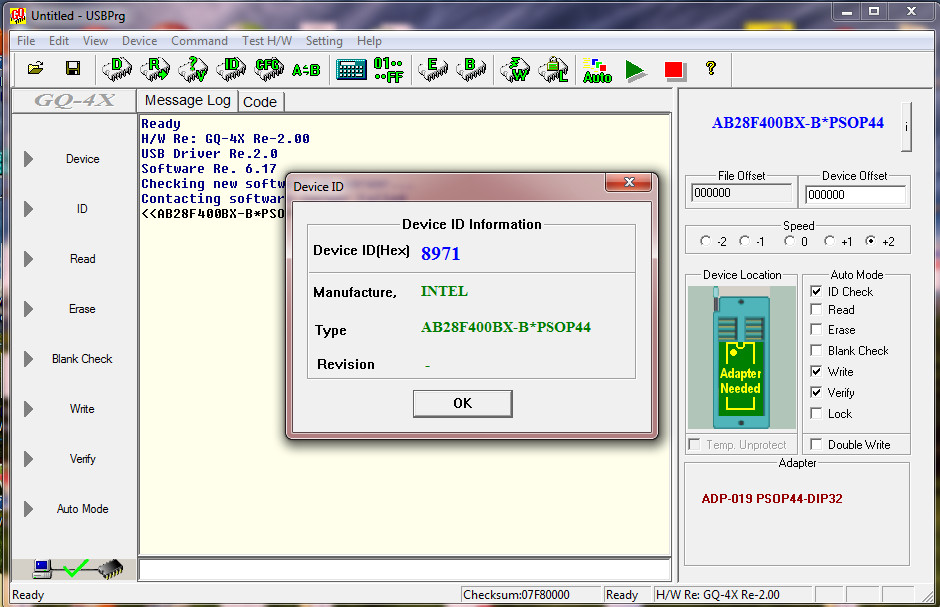
155.83 KB
Image Insert:
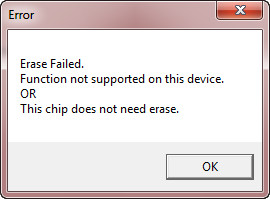
18.6 KB
and after this the program hangs with VCC, ON LEDs lighting...
Reply author: ZLM
Replied on: 01/12/2013 23:43:02
Message:
Try to use slower speed and wait to programmer VCC goes off.
If it stay forever, then your chip may have problem. Change to another known good chip.
Reply author: ZRimas
Replied on: 01/13/2013 01:24:43
Message:
Tried on different pc, different OSes, different USB cables and different chips. The same chips which can not be erased and flashed on my programmer, have been flashed on BeeProg in few seconds!
Reply author: ZLM
Replied on: 01/13/2013 23:02:32
Message:
Thanks. I think this chip algorithm can be retested once got the testing chip.
Reply author: ZRimas
Replied on: 01/14/2013 03:40:09
Message:
quote:
Originally posted by ZLM
Thanks. I think this chip algorithm need t ba retested once got the testing chip.
? It means it's not my or chip problem, just you have to re-test the chip algoritm for this programmer. Do I understand it right?
Reply author: ZLM
Replied on: 01/15/2013 19:52:30
Message:
Sorry. I means if you can send us your chip, we can test it for you.
This software algorithm is tested and works for years.
OR you can try on another known good chip.
Reply author: ZRimas
Replied on: 01/15/2013 23:13:36
Message:
quote:
Originally posted by ZLM
Sorry. I means if you can send us your chip, we can test it for you.
This software algorithm is tested and works for years.
OR you can try on another known good chip.
OMG! Guys, do you really listen and read, what I wrote here and by e-mail? The same chips which can not be to erase/flash on GQ-4X, have been erased/flashed and tested on BeeProg in few seconds and working - that means, chips are not the problem. The problem is that you did not tested the algorithm for this chip (this is what you wrote few days before)!!!! I bought this programmer specially for 26f800 and because you are not China producer. I paid more, I waited longer with hope that this programmer will be much better than Chinese and I will have real support in case of problems... And now? I have programmer, which does not do the job it has to do, I'm writing letters and stories here and by email, trying to clear, what is wrong, every time I need to flash 26f400, I have to drive to my colleague, spend few hours for the travel, pay for the job... Nice, isn't?
BTW, just few minutes ago I tried to read/erase/flash AM29F400BT flash chip - everything is ok. That means, adapter is also OK - it's the same like for 28F400...
Reply author: ZLM
Replied on: 01/16/2013 13:07:54
Message:
I tested with my chip and it works fine:
============================
Ready
H/W Re: GQ-4X Re-2.00
USB Driver Re.2.0
Software Re. 6.18
Checking new software on server...
This software is updated already.
<AB28F400BX-B*PSOP44>
d:\chiptestfiles\_slowfull.bin.
ID check OK
Erasing...
Elapsed time: 5.28 seconds.
Erase completed.
Blank checking... Code
Elapsed time: 3.36 seconds.
Chip is blank
Writing... Code
Elapsed time: 31.25 seconds.
Device write completed OK
Verifying... Code
Device is verified
Elapsed time: 6.01 seconds.
=======================================
Check your adapter jumper settings.
Jumper 1 on right 28F side.
Jumper 2 on 5V position.
If it still does not work, then send me your chip, we can find out the problem and fix it for you.
This chip in the confirmed list for a long time already, so far has no one complain. It may be related to the chip compatility issue.
Reply author: ZRimas
Replied on: 01/17/2013 04:28:50
Message:
quote:
Originally posted by ZLM
Jumper 1 on right 28F side.
OMG! Guys, that's really confirms that before using any device please read the f***g manual!
My apologies to mcumall for everything I wrote - that's my foul. Information on the adapter I red but understood it as I liked it...
Jumper now is in 28F position and everything is working!!!
Thanks a lot ZLM and one more time - my big sorry!
Topic closed. Problem solved.
Reply author: Richterleon
Replied on: 03/03/2017 09:54:28
Message:
Hello i need help when i try to program an eeprom always give me an error:
VerifyFailed, Address=0x000001, Device=0xFF, or VerifyFailed, Address=0x000000, Device=0xFF,
Reply author: ZLM
Replied on: 03/10/2017 00:19:24
Message:
There are many possibilities can cause this problem.
1. make sure you chip is a good working chip.
2. make sure you placed the chip in a correct position in adapter.
3. make sure your adapter is placed correctly.
4. make sure your chip pins are good,clean and have good contacts with adapter.
5. confirm your programmer is working good on all other chips.
6. ...
Reply author: supervizeur
Replied on: 03/31/2017 10:24:54
Message:
What's up with #6?
Reply author: anniel
Replied on: 03/31/2017 11:36:57
Message:
Who knows!
Reply author: supervizeur
Replied on: 08/03/2017 05:35:55
Message:
Still a mystery.
Reply author: anniel
Replied on: 09/15/2017 04:01:12
Message:
quote:
Originally posted by supervizeur
Still a mystery.
+1
MCUmall EPROM BIOS Chip Burner Forum : http://www.mcumall.com/forum/
© Copyright 2003 - 2009 Mcumall Electronics Inc.