| Author |
 Topic Topic  |
|
|
klont_boter

2 Posts |
 Posted - 02/28/2019 : 16:33:34 Posted - 02/28/2019 : 16:33:34


|
I just purchased a GQ-4x4 and try to get it to work (i need to burn a few 2532s and 2716s)
I installed the driver: by Run as Administrator this file GQUSBdriver3.0Win10.64bit.EXE
Then installed the software (Run as Admin) USBPrgSetup7.21.exe
However, starting the software gives me an error dialog stating that devices.txt can't be opened.
in fact, the entire folder that should be created in C:\Users\XXX\AppData\Roaming\mcumall\GQ USB Programmer is missing (beyond ...\Roaming\
Clicking the menu Devices>User Folder in the GUI does not bring up anything. Until i manually create
C:\Users\XXX\AppData\Roaming\mcumall\GQ USB Programmer
It then open a file selector window and displays an empty text file called customdevices.txt
What could be the problem? Is the software not compatible with Windows 10 v1803, perhaps?
Image Insert:
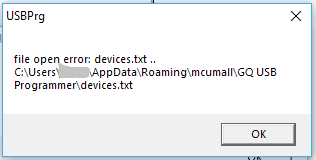
5635 bytes |
GQ-4x4
Window 10 v1803 (OS Build 17134.590) |
|
| Reply #1
anniel
    
2600 Posts |
 Posted - 02/28/2019 : 18:32:37 Posted - 02/28/2019 : 18:32:37


|
quote:
Originally posted by klont_boter
I just purchased a GQ-4x4 and try to get it to work (i need to burn a few 2532s and 2716s)
I installed the driver: by Run as Administrator this file GQUSBdriver3.0Win10.64bit.EXE
Then installed the software (Run as Admin) USBPrgSetup7.21.exe
However, starting the software gives me an error dialog stating that devices.txt can't be opened.
in fact, the entire folder that should be created in C:\Users\XXX\AppData\Roaming\mcumall\GQ USB Programmer is missing (beyond ...\Roaming\
Clicking the menu Devices>User Folder in the GUI does not bring up anything. Until i manually create
C:\Users\XXX\AppData\Roaming\mcumall\GQ USB Programmer
It then open a file selector window and displays an empty text file called customdevices.txt
What could be the problem? Is the software not compatible with Windows 10 v1803, perhaps?
Image Insert:
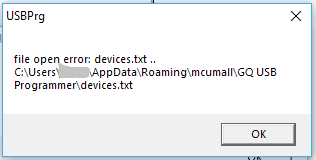
5635 bytes
As they say, must have something to do with security. |
 |
|
| Reply #2
laptech
   
United Kingdom
58 Posts |
 Posted - 03/15/2019 : 02:31:11 Posted - 03/15/2019 : 02:31:11


|
The default location for the software to install to is C:\Program Files(x86). This where it is installed by default on my test computer.
I am therefore assuming you decided to change it's default install location to somewhere else, hence why it not working. |
Laptronics UK LTd. Specialist motherboard repair. |
 |
|
| Reply #3
anniel
    
2600 Posts |
 Posted - 03/15/2019 : 03:44:31 Posted - 03/15/2019 : 03:44:31


|
quote:
Originally posted by laptech
The default location for the software to install to is C:\Program Files(x86). This where it is installed by default on my test computer.
I am therefore assuming you decided to change it's default install location to somewhere else, hence why it not working.
Out of curiosity where is your devices.txt located? |
 |
|
| Reply #4
laptech
   
United Kingdom
58 Posts |
 Posted - 03/15/2019 : 06:09:27 Posted - 03/15/2019 : 06:09:27


|
quote:
Out of curiosity where is your devices.txt located?
in C:\Program Files(x86)\GQ USB Programmer |
Laptronics UK LTd. Specialist motherboard repair. |
 |
|
| Reply #5
anniel
    
2600 Posts |
 Posted - 03/15/2019 : 06:46:50 Posted - 03/15/2019 : 06:46:50


|
quote:
Originally posted by laptech
quote:
Out of curiosity where is your devices.txt located?
in C:\Program Files(x86)\GQ USB Programmer
Which Windows version are you using? |
 |
|
| Reply #6
laptech
   
United Kingdom
58 Posts |
 Posted - 03/15/2019 : 07:31:15 Posted - 03/15/2019 : 07:31:15


|
quote:
Originally posted by anniel
quote:
Originally posted by laptech
quote:
Out of curiosity where is your devices.txt located?
in C:\Program Files(x86)\GQ USB Programmer
Which Windows version are you using?
Win 10 |
Laptronics UK LTd. Specialist motherboard repair. |
 |
|
| Reply #7
anniel
    
2600 Posts |
 Posted - 03/15/2019 : 08:47:13 Posted - 03/15/2019 : 08:47:13


|
quote:
Originally posted by laptech
quote:
Originally posted by anniel
quote:
Originally posted by laptech
quote:
Out of curiosity where is your devices.txt located?
in C:\Program Files(x86)\GQ USB Programmer
Which Windows version are you using?
Win 10
Strange, I'm on Pro 1803 and never changed my default install path but it is located in C:\Users\username\AppData\Roaming\mcumall\GQ USB Programmer.
Could be a regional thing with Windows and UK users? |
 |
|
| Reply #8
laptech
   
United Kingdom
58 Posts |
 Posted - 03/18/2019 : 01:30:11 Posted - 03/18/2019 : 01:30:11


|
quote:
Originally posted by anniel
quote:
Originally posted by laptech
quote:
Originally posted by anniel
quote:
Originally posted by laptech
quote:
Out of curiosity where is your devices.txt located?
in C:\Program Files(x86)\GQ USB Programmer
Which Windows version are you using?
Win 10
Strange, I'm on Pro 1803 and never changed my default install path but it is located in C:\Users\username\AppData\Roaming\mcumall\GQ reUSB Programmer.
Could be a regional thing with Windows and UK users?
Have you re-installed the program at some point? because i installed mine on this win 10 machine 2 years ago. |
Laptronics UK LTd. Specialist motherboard repair. |
 |
|
| Reply #9
anniel
    
2600 Posts |
 Posted - 03/18/2019 : 02:58:04 Posted - 03/18/2019 : 02:58:04


|
quote:
Originally posted by laptech
quote:
Originally posted by anniel
quote:
Originally posted by laptech
quote:
Originally posted by anniel
quote:
Originally posted by laptech
quote:
Out of curiosity where is your devices.txt located?
in C:\Program Files(x86)\GQ USB Programmer
Which Windows version are you using?
Win 10
Strange, I'm on Pro 1803 and never changed my default install path but it is located in C:\Users\username\AppData\Roaming\mcumall\GQ reUSB Programmer.
Could be a regional thing with Windows and UK users?
Have you re-installed the program at some point? because i installed mine on this win 10 machine 2 years ago.
Yeah, I reinstalled each time a new updated version was available. |
 |
|
| Reply #10
laptech
   
United Kingdom
58 Posts |
 Posted - 03/18/2019 : 06:37:21 Posted - 03/18/2019 : 06:37:21


|
quote:
Originally posted by anniel
Yeah, I reinstalled each time a new updated version was available.
Just reinstalled the program again and it asked for the location where i want the program to be installed, the box being auto filled with C:\Program Files(x86)\GQ USB Programmer.
The program never auto installs to a pre-defined location, it always ask the user to select where they want it installed.
So how is it that two of you have it installed in a location the program is not designed to be. Are you both using USBPrgSetup6.38.exe ? |
Laptronics UK LTd. Specialist motherboard repair. |
 |
|
| Reply #11
anniel
    
2600 Posts |
 Posted - 03/18/2019 : 07:51:28 Posted - 03/18/2019 : 07:51:28


|
quote:
Originally posted by laptech
quote:
Originally posted by anniel
Yeah, I reinstalled each time a new updated version was available.
Just reinstalled the program again and it asked for the location where i want the program to be installed, the box being auto filled with C:\Program Files(x86)\GQ USB Programmer.
The program never auto installs to a pre-defined location, it always ask the user to select where they want it installed.
So how is it that two of you have it installed in a location the program is not designed to be. Are you both using USBPrgSetup6.38.exe ?
You are right about default location; C:\Program Files(x86)\GQ USB Programmer.
If I leave C:\Program Files(x86)\GQ USB Programmer and click "next" C:\Program Files(x86)\GQ USB Programmer gets the main program and 8 other files, the rest goes in C:\Users\username\AppData\Roaming\mcumall\GQ USB Programmer.
No, OP stated USBPrgSetup7.21.exe and I am on USBPrgSetup7.23.exe but older versions like USBPrgSetup6.38.exe and USBPrgSetup6.39.exe do put everything in C:\Program Files(x86)\GQ USB Programmer.
|
 |
|
| Reply #12
laptech
   
United Kingdom
58 Posts |
 Posted - 03/19/2019 : 01:40:06 Posted - 03/19/2019 : 01:40:06


|
quote:
Originally posted by anniel
You are right about default location; C:\Program Files(x86)\GQ USB Programmer.
If I leave C:\Program Files(x86)\GQ USB Programmer and click "next" C:\Program Files(x86)\GQ USB Programmer gets the main program and 8 other files, the rest goes in C:\Users\username\AppData\Roaming\mcumall\GQ USB Programmer.
No, OP stated USBPrgSetup7.21.exe and I am on USBPrgSetup7.23.exe but older versions like USBPrgSetup6.38.exe and USBPrgSetup6.39.exe do put everything in C:\Program Files(x86)\GQ USB Programmer.
I noticed where i have gone wrong in my thoughts. Just looked through the site and forgot that there is two GQ-4X, the original GQ-4X and the newer GQ-4X V4, which both have different programs.
If the software for the original GQ-4X is different to that of the GQ-4X V4, it could cause problems when trying to help people because most of us are still using the older GQ-4X
I've looked through the file system on my pc and C:\Users\XXX\AppData\Roaming\mcumall\GQ USB Programmer does not exist, therefore that file location must be unique to the newer GQ-4X V4. |
Laptronics UK LTd. Specialist motherboard repair. |
 |
|
| Reply #13
anniel
    
2600 Posts |
 Posted - 03/19/2019 : 03:51:29 Posted - 03/19/2019 : 03:51:29


|
quote:
Originally posted by laptech
quote:
Originally posted by anniel
You are right about default location; C:\Program Files(x86)\GQ USB Programmer.
If I leave C:\Program Files(x86)\GQ USB Programmer and click "next" C:\Program Files(x86)\GQ USB Programmer gets the main program and 8 other files, the rest goes in C:\Users\username\AppData\Roaming\mcumall\GQ USB Programmer.
No, OP stated USBPrgSetup7.21.exe and I am on USBPrgSetup7.23.exe but older versions like USBPrgSetup6.38.exe and USBPrgSetup6.39.exe do put everything in C:\Program Files(x86)\GQ USB Programmer.
I noticed where i have gone wrong in my thoughts. Just looked through the site and forgot that there is two GQ-4X, the original GQ-4X and the newer GQ-4X V4, which both have different programs.
If the software for the original GQ-4X is different to that of the GQ-4X V4, it could cause problems when trying to help people because most of us are still using the older GQ-4X
I've looked through the file system on my pc and C:\Users\XXX\AppData\Roaming\mcumall\GQ USB Programmer does not exist, therefore that file location must be unique to the newer GQ-4X V4.
You are probably right. |
 |
|
| |
 Topic Topic  |
|

