| Author |
 Topic Topic  |
|
|
sylverster16v
   
Germany
69 Posts |
 Posted - 12/04/2008 : 12:58:29 Posted - 12/04/2008 : 12:58:29


|
Program says:
Device ID :202D
Manufac: ST
Type:M50FW080
used Hardware:
GQ-4X with FWH/LPC V2
Problem:
Read:OK
verifiy:ok
Erase brakes after 2% and says OK
Blank check: stops after 32% ,0x052bfd , Read: = 0x00
is there a writeprotection or where is the my fault?
|
|
| Reply #1
ZLM
    
2947 Posts |
 Posted - 12/05/2008 : 02:48:59 Posted - 12/05/2008 : 02:48:59


|
is PLCC32 chip? Barely put the chip in the PLCC socket will help on pin contacting.
try to slowdown the speed?
Try to set J3 jumper of adapter on both side?
Do you have second chip for testing? |
 |
|
| Reply #2
sylverster16v
   
Germany
69 Posts |
 Posted - 12/06/2008 : 09:06:07 Posted - 12/06/2008 : 09:06:07


|
No it is a TSOP40 chip. may be thats the problem? there is no text in devices.txt for M50FW080 Tsop!
The contacts are clean,and on the on FWH/LPC V2 adapter there are just 3jumpers : J1: True USB , J2:VPP on, J3:V2.0 set.The Tsop Dip adapter is on the Tsop40 position of FWH adapter....
notice: the TSOP-DIP adapter does not exactly sit on FWH/LPC dapter,i have to bend the FWH adapter
i tried all speed methods for read/erase......
|
Edited by - sylverster16v on 12/06/2008 09:12:45 |
 |
|
| Reply #3
ZLM
    
2947 Posts |
 Posted - 12/06/2008 : 22:51:52 Posted - 12/06/2008 : 22:51:52


|
Try to set the J3 to V1.0
Does it always blank check failed at same address after each erase?
It seems the power noise related. Try to use a external power adapter, 9V (200mA or above).
If possible, try to change the 2.2uF capacitor on the adapter to 1uF. or 10uF. See which one makes difference.
|
 |
|
| Reply #4
sylverster16v
   
Germany
69 Posts |
 Posted - 12/07/2008 : 05:40:53 Posted - 12/07/2008 : 05:40:53


|
I tried:(all speeds)
2,2uf: j3:v1-----with and without 9V 400ma adater..no changes
2,2uf: j3:v2-----with and without 9V 400ma adater..no changes
10uf: j3:v2-----with and without 9V 400ma adater..no changes
10uf: j3:v1-----with and without 9V 400ma adater..no changes
blank check failed at same address after each erase? yes!
i also tried with SST49lf008a*tsop40 setup, it only erased with the lowest speed completely ,but blank check fails at same adress
(with and without 9v adapter,j3:v1 ,j3:v2)
|
 |
|
| Reply #5
ZLM
    
2947 Posts |
 Posted - 12/07/2008 : 12:14:10 Posted - 12/07/2008 : 12:14:10


|
Did you ever successfully programmed any chip from the programmer?
If so, did you ever successfully programmed any chip from this adapter?
I got one SST49LF008A TSOP40 chip for testing. I tested on GQ-4X with adapter setup same as you. It works just fine on first attempt. But sometimes the ID seems not working well. I removed the 2.2uf capacitor from adapter and then every time I can get correct ID.
So, try to remove the C10 capatitor from the adapter.
Image Insert:

Image Insert:
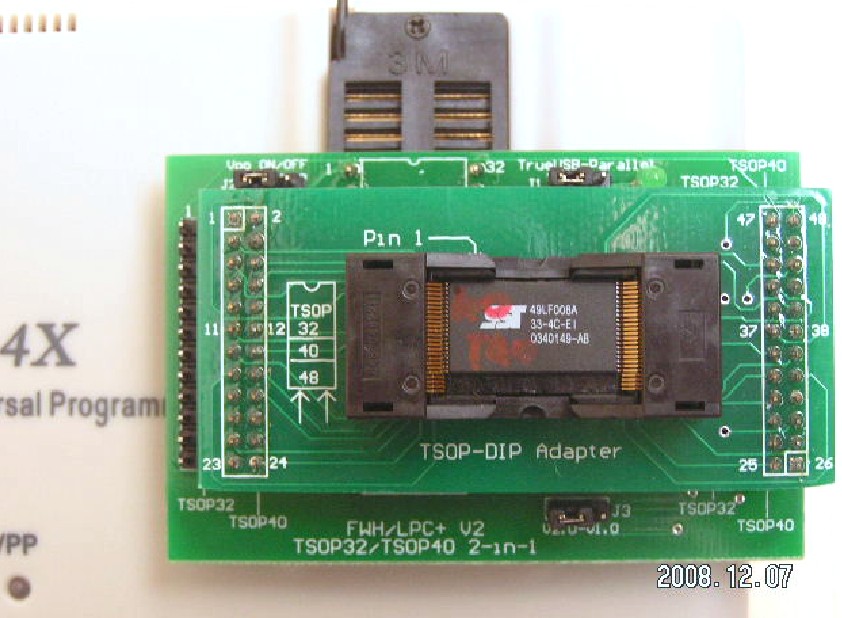 |
 |
|
| Reply #6
nampilys
 
29 Posts |
 Posted - 12/07/2008 : 12:49:21 Posted - 12/07/2008 : 12:49:21


|
quote:
Originally posted by sylverster16v
Program says:
Device ID :202D
Manufac: ST
Type:M50FW080
used Hardware:
GQ-4X with FWH/LPC V2
Problem:
Read:OK
verifiy:ok
Erase brakes after 2% and says OK
Blank check: stops after 32% ,0x052bfd , Read: = 0x00
is there a writeprotection or where is the my fault?
check if any of the chip is locked / protected. been having simmilar issues on mx29lv160's in all cases a quick ckean of the tsop pins with a fiberglass pencil sorted the id problems and going lock - unprotect solved the write / erase issues |
Edited by - nampilys on 12/07/2008 12:49:54 |
 |
|
| Reply #7
nampilys
 
29 Posts |
 Posted - 12/07/2008 : 12:51:24 Posted - 12/07/2008 : 12:51:24


|
quote:
Originally posted by sylverster16v
I tried:(all speeds)
2,2uf: j3:v1-----with and without 9V 400ma adater..no changes
2,2uf: j3:v2-----with and without 9V 400ma adater..no changes
10uf: j3:v2-----with and without 9V 400ma adater..no changes
10uf: j3:v1-----with and without 9V 400ma adater..no changes
blank check failed at same address after each erase? yes!
i also tried with SST49lf008a*tsop40 setup, it only erased with the lowest speed completely ,but blank check fails at same adress
(with and without 9v adapter,j3:v1 ,j3:v2)
defiinatly sounds like the chip has protected sectors, usinf the lock - unprotect function in gqusbprog should sort it |
 |
|
| Reply #8
sylverster16v
   
Germany
69 Posts |
 Posted - 12/07/2008 : 13:23:40 Posted - 12/07/2008 : 13:23:40


|
thanks for fast answering
yes i programmed many of plc32 chips without problems.
i removed the C10 capatitor:
i tried 3 different tsop chips....same problem..id ok ,but erase stops after 3%.
when i push the lock button on the software(3.03beta),it says not supported!
i can only erase the M50FW080 Tsop40 100% with sstlv49008a*tsop40 config,
but with the same blank check error . |
Edited by - sylverster16v on 12/07/2008 15:04:03 |
 |
|
| Reply #9
ZLM
    
2947 Posts |
 Posted - 12/07/2008 : 15:14:40 Posted - 12/07/2008 : 15:14:40


|
The chips may be damaged.
OR
There are some contacting issue between adapter and programmer.
OR
There are some contacting issue on adapter.
OR
If you want, you can send chips to us for testing. |
 |
|
| Reply #10
sylverster16v
   
Germany
69 Posts |
 Posted - 12/08/2008 : 12:47:41 Posted - 12/08/2008 : 12:47:41


|
| on the Tsop40 FWH v2 adapter there is a 5V6 z-diode, it gives on the both sides signal.... iam going to change it,please give me details about it and send me a partlist from the adapter please. thanks |
 |
|
| Reply #11
ZLM
    
2947 Posts |
 Posted - 12/08/2008 : 17:21:49 Posted - 12/08/2008 : 17:21:49


|
If you can not find 5.6V, then 5V or 5.1V will work too.
Anyway, this adapter base has warranty. If it still does not work, then you can contact support@mcumall.com for the warranty.
The partial schematic for this base baord:
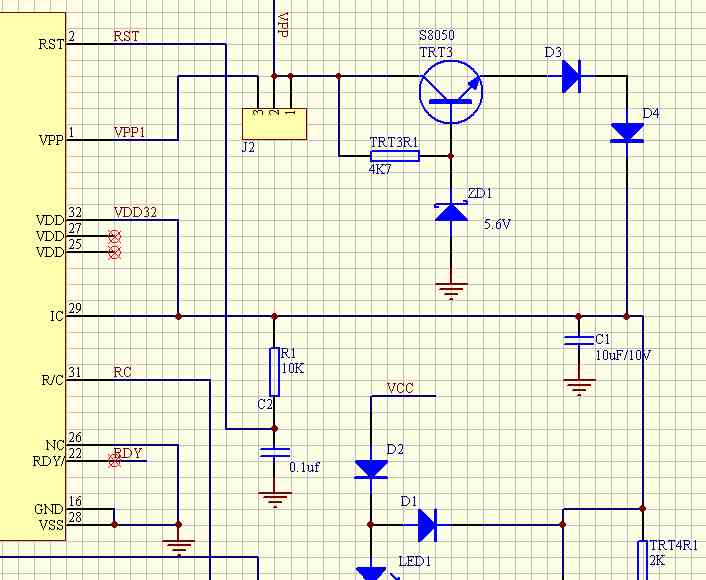 |
 |
|
| Reply #12
ZLM
    
2947 Posts |
|
| Reply #13
sylverster16v
   
Germany
69 Posts |
 Posted - 12/09/2008 : 15:58:14 Posted - 12/09/2008 : 15:58:14


|
after changing the diode,no changes.
deinstall,restart,install Beta4,restart....no changes
the adapter cant be damage, i can read the chips without problem,just erasing is a problem!
is it possible that the text in devices.txt for M50FW080 is only for plcc version and not for tsop?
|
 |
|
| Reply #14
ZLM
    
2947 Posts |
 Posted - 12/10/2008 : 17:35:25 Posted - 12/10/2008 : 17:35:25


|
No.
I used same device in devices.txt and it works fine on SST49LF008A TSOP40. Even I put back the 2.2uF capacitor, the new Beta 4 works great.
I think your possible problem are:
1. The chips are damaged. Unless you test another known good chip.
2. Adapter ZIF socket got contacting issue with your chip.
3. The adapter base has unknow issue. If this is the case, then you can contact the support@mcumall.com for warranty. |
 |
|
| Reply #15
sylverster16v
   
Germany
69 Posts |
 Posted - 12/12/2008 : 05:00:30 Posted - 12/12/2008 : 05:00:30


|
| i will get new chips in 5 days and than we will see,if the new one has the same problems..... |
 |
|
| Reply #16
sylverster16v
   
Germany
69 Posts |
 Posted - 12/27/2008 : 14:54:23 Posted - 12/27/2008 : 14:54:23


|
| problem solved: FWH Adapter was damaged,after changing it everything ok! Thanks |
 |
|
| |
 Topic Topic  |
|

