| Author |
 Topic Topic  |
|
|
teamzr1

7 Posts |
 Posted - 10/06/2019 : 19:06:39 Posted - 10/06/2019 : 19:06:39

|
Hi I just received today the GQ-4X-V4 I bought off of Amazon
I downloaded from your website the newest USB driver and user software.
The marketing of it stated it needed do switches, etc so I assumed it meant like the Chipmax I used for the last 25 years, that finally died but you could put any e-prom in it and it would automatclly load the correct config for that eprom
Does this not do that and have to manually select the correct one ?
I do custom tuning for GM vehicles such as older ones that use E-proms for the engine calibration and due to mods added to vehicles that calibration has to be tuned.
When I go to devices I was shocked to see as example for National (NMC) eproms less then 20 choices
I need to get a tune done, burned into a new 128K eprom and quickly ship to a guy not local to me in Alaska, he really needs to get thus car running and I am running into a problem burning new calibration into a new e-prom
Problem is GMs eproms do not give who the maker of eprom is though most are NMC.
I was able with this programmer able to read the GM eprom contents and then as saved bin file read that into a tuning program and all contents of read file were fine
But when I went to burn that exact bin back to a new eprom ( did this on 3 eproms with same results) and then read that new eprom with what was burned and go back into tuner software where it fails saying Wrong 326768 (assuming that is Dec and that would be 8000 hex) and right would be 16384 Dec, 4000 hex) so contents are not valid for that bin file
Burning the same bin contents into new eprom fails as shown below
e-proms are NM27C128Q there is no exact one in selecting devices
Is there any difference rather then without the Q ?
Offset is at zero and clearly the contents ends at 7FFF and the rest is filled with FF hex is 32767
Does something have to change in DIALOG as to read, fill and fill offset ?
ID shows 8F83 which in ec is 36739
What is wrong, it it the Gq software or programmer and how to fix ASAP so I can mail the new eprom to this young couple
who needs there car running up there in Alaska
Thanks
Image Insert:
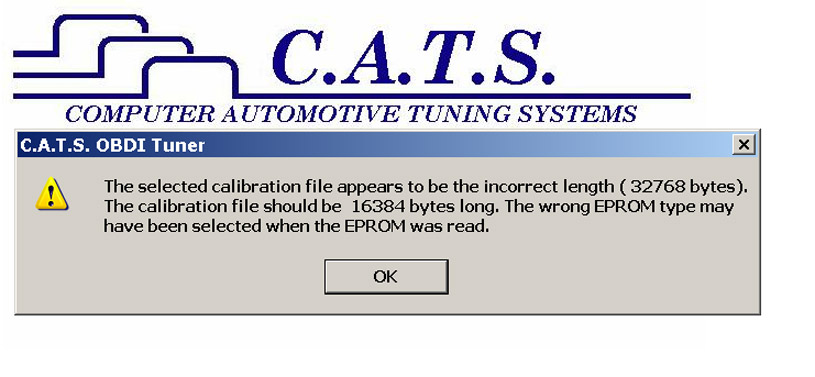
65870 bytes
Image Insert:
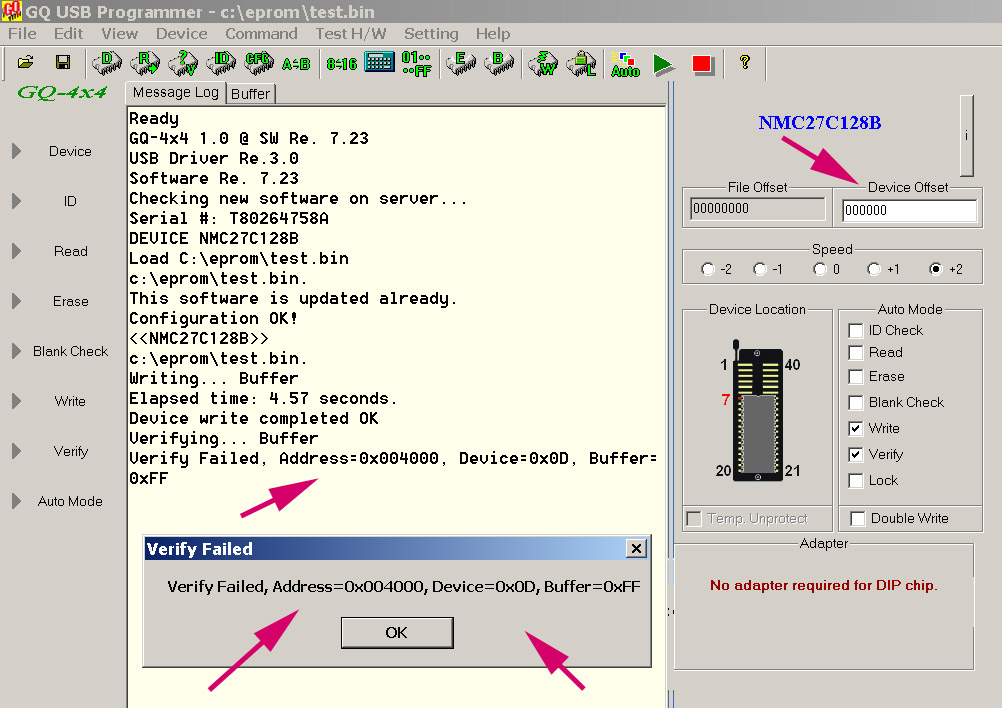
160301 bytes |
JR Team ZR-1 |
|
| Reply #1
teamzr1

7 Posts |
 Posted - 10/06/2019 : 19:10:09 Posted - 10/06/2019 : 19:10:09

|
Oh and also I see nothing on the burner as to pinout,
where is pin one,
I assume for a 28 pin e-prom to place it with pins 27/28 at bottom of socket as seen in the image and not starting with pins 1/2 at the top
which is correct ? |
JR Team ZR-1 |
 |
|
| Reply #2
teamzr1

7 Posts |
 Posted - 10/06/2019 : 21:25:27 Posted - 10/06/2019 : 21:25:27

|
Update
I did more testing and fund that even though the new eproms are NM27C128B
If I set the GQ device as instead AMD27S128 then doing a write cause no failure
where when selecting device as the NM27C128B failed every time on verify after the write
So I burned the BIN contents as AMD
then read that new eprom, saved as bin file
and then checked the calibration with the tuning software and all looked OK
Device info for the NM eprom is odd saying a 128K eprom as a 256 size
Is this some mistake in the GQ software and has the NM device setup values wrong ?
How do I know if this was a workaround for now or can support fix the NM config to be correct
send it to me for a fast testing for fix ?
|
JR Team ZR-1 |
 |
|
| Reply #3
anniel
    
2606 Posts |
 Posted - 10/07/2019 : 04:00:05 Posted - 10/07/2019 : 04:00:05

|
quote:
Originally posted by teamzr1
Hi I just received today the GQ-4X-V4 I bought off of Amazon
I downloaded from your website the newest USB driver and user software.
The marketing of it stated it needed do switches, etc so I assumed it meant like the Chipmax I used for the last 25 years, that finally died but you could put any e-prom in it and it would automatclly load the correct config for that eprom
Does this not do that and have to manually select the correct one ?
I do custom tuning for GM vehicles such as older ones that use E-proms for the engine calibration and due to mods added to vehicles that calibration has to be tuned.
When I go to devices I was shocked to see as example for National (NMC) eproms less then 20 choices
I need to get a tune done, burned into a new 128K eprom and quickly ship to a guy not local to me in Alaska, he really needs to get thus car running and I am running into a problem burning new calibration into a new e-prom
Problem is GMs eproms do not give who the maker of eprom is though most are NMC.
I was able with this programmer able to read the GM eprom contents and then as saved bin file read that into a tuning program and all contents of read file were fine
But when I went to burn that exact bin back to a new eprom ( did this on 3 eproms with same results) and then read that new eprom with what was burned and go back into tuner software where it fails saying Wrong 326768 (assuming that is Dec and that would be 8000 hex) and right would be 16384 Dec, 4000 hex) so contents are not valid for that bin file
Burning the same bin contents into new eprom fails as shown below
e-proms are NM27C128Q there is no exact one in selecting devices
Is there any difference rather then without the Q ?
Offset is at zero and clearly the contents ends at 7FFF and the rest is filled with FF hex is 32767
Does something have to change in DIALOG as to read, fill and fill offset ?
ID shows 8F83 which in ec is 36739
What is wrong, it it the Gq software or programmer and how to fix ASAP so I can mail the new eprom to this young couple
who needs there car running up there in Alaska
Thanks
Image Insert:
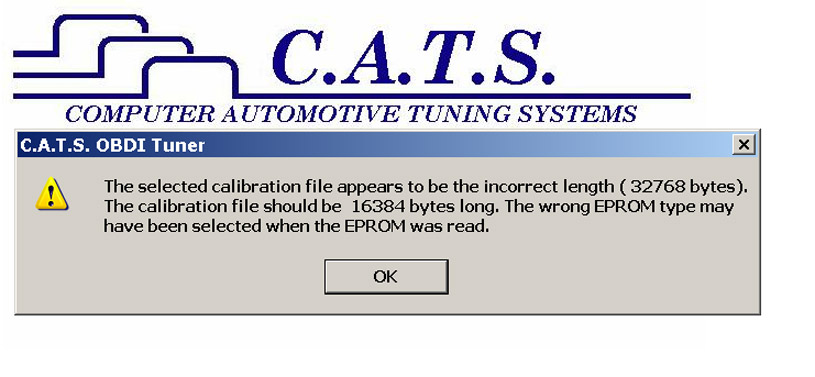
65870 bytes
Image Insert:
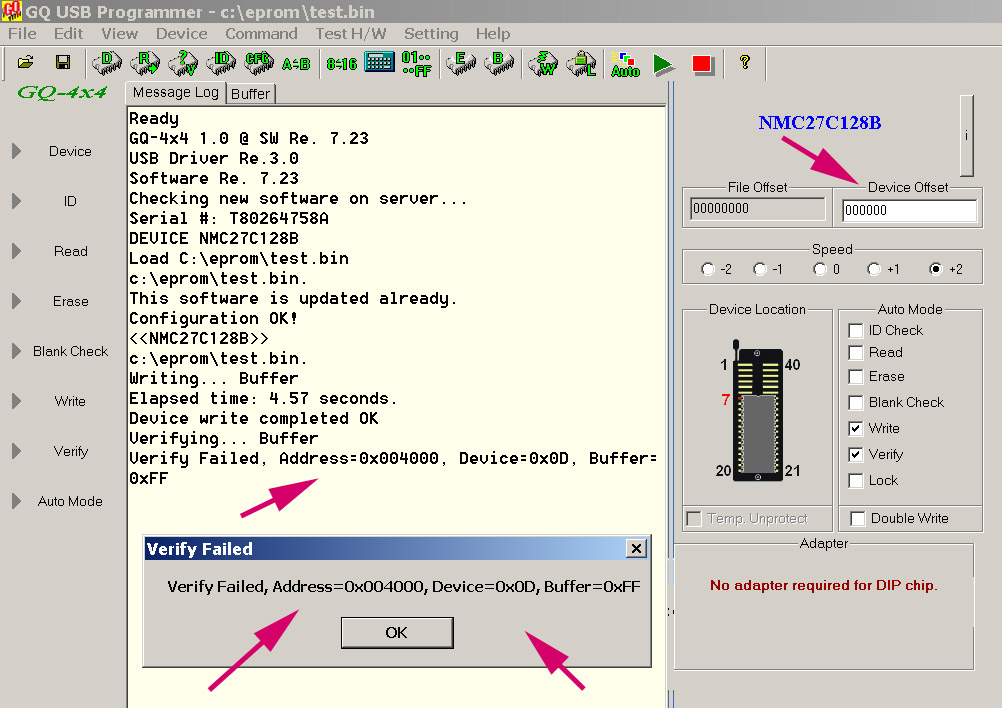
160301 bytes
Yes there is an error in the devices definition file. |
 |
|
| Reply #4
anniel
    
2606 Posts |
 Posted - 10/07/2019 : 04:00:12 Posted - 10/07/2019 : 04:00:12

|
quote:
Originally posted by teamzr1
Oh and also I see nothing on the burner as to pinout,
where is pin one,
I assume for a 28 pin e-prom to place it with pins 27/28 at bottom of socket as seen in the image and not starting with pins 1/2 at the top
which is correct ?
On the burner pin 1 is at the top as indicated in the software image in your post above.
Neither is correct, follow the image, for a 28 pin device pin 14/15 aligned at the bottom. |
 |
|
| Reply #5
anniel
    
2606 Posts |
 Posted - 10/07/2019 : 04:00:20 Posted - 10/07/2019 : 04:00:20

|
quote:
Originally posted by teamzr1
Update
I did more testing and fund that even though the new eproms are NM27C128B
If I set the GQ device as instead AMD27S128 then doing a write cause no failure
where when selecting device as the NM27C128B failed every time on verify after the write
So I burned the BIN contents as AMD
then read that new eprom, saved as bin file
and then checked the calibration with the tuning software and all looked OK
Device info for the NM eprom is odd saying a 128K eprom as a 256 size
Is this some mistake in the GQ software and has the NM device setup values wrong ?
How do I know if this was a workaround for now or can support fix the NM config to be correct
send it to me for a fast testing for fix ?
Here you go:
Name="NMC27C128B",ID="8F83",Class="27C128",Category="EPROM",MFG="National";
Name="NM27C128B",ID="8F83",Class="27C128",Category="EPROM",MFG="Fairchild"; |
 |
|
| Reply #6
teamzr1

7 Posts |
 Posted - 10/07/2019 : 05:36:25 Posted - 10/07/2019 : 05:36:25

|
Hi Anniel,
Thank You for the replies !
Yes sorry I put the wrong pins down but understand the last 2 pins of eprom start at the bottom of the socket
So I found the devices.txt file and it has :
Name="NMC27C128B",ID="8F83",Class="27C256",Category="EPROM",MFG="National";//by EZo
So the class is wrong
If I change that to 128 will that fix the problem so it writes correctly ?
Is there somewhere where they have the newest devices.txt that has updates and if so where do I get it ?
Thanks again for helping ! |
JR Team ZR-1 |
 |
|
| Reply #7
anniel
    
2606 Posts |
 Posted - 10/07/2019 : 10:37:37 Posted - 10/07/2019 : 10:37:37

|
quote:
Originally posted by teamzr1
Hi Anniel,
Thank You for the replies !
Yes sorry I put the wrong pins down but understand the last 2 pins of eprom start at the bottom of the socket
So I found the devices.txt file and it has :
Name="NMC27C128B",ID="8F83",Class="27C256",Category="EPROM",MFG="National";//by EZo
So the class is wrong
If I change that to 128 will that fix the problem so it writes correctly ?
Is there somewhere where they have the newest devices.txt that has updates and if so where do I get it ?
Thanks again for helping !
Yes, it will also read and save the right size.
Updated devices.txt are included with each new software version.
You're welcome! |
 |
|
| |
 Topic Topic  |
|
|
|

