| T O P I C R E V I E W |
| ZLM |
Posted - 11/21/2007 : 21:09:56
please check/confirm followings:
1. The serial cable should be 9 pin RS-232 straight through Famel-Male cable(not cross cable). If you do not have cable, then you may connect the programmer directly to the COM port by remove two scews on the programmer comport connector. Once connected, the green LED should light up. Otherwise check your comport is a working comport.
2. When you read/ID/detecting the chip from the software, the red LED should be flash a few times. Otherwise please check the cable and the connction. The red LED should be ON when reading the chip. This is very important. It indicate the computer comport and connection is good.
3. When detecting the programmer, the chip should be removed from the ZIF socekt.
4. The software you can use PICPgm for detecting the programmer.
5. When working on the chip, please confirm the jumper setting and the chips location in ZIF are correct.
6. Try on another computer with the standard serial port.
7. The JDM programmer will not work with the USB-Serial adapter.
Here is a example for 12F629 chip:
h**p://www.mcumall.com/forum/topic.asp?TOPIC_ID=1019 |
| 12 L A T E S T R E P L I E S (Newest First) |
| Sumon |
Posted - 06/14/2013 : 19:46:23
The JDM programmer will not work with the USB-Serial adapter.
|
| d3goldnews |
Posted - 05/27/2013 : 23:44:53
Thank you so much! I will print it out to know what you mean.
__________________
I'd rather be a happy fool than a sad sage.
h**p://www.vipdiablo3gold.com/ |
| ZLM |
Posted - 12/06/2011 : 09:31:25
It wont work at all on a "USB-Serial" adapter.
The JDM is a simplest PIC programmer. It directly communicates with hardware serial port IO. All Windows Vista or later version operating system blocked direct IO access.
The USB-serial port adapter is not a direct IO access device. So, it wont work at all. |
| mparodi |
Posted - 11/25/2011 : 19:33:17
"7. The JDM programmer will not work with the USB-Serial adapter."
Does it mean it won't work at all or that I'll have to use the "-12V+" jumper in order to use it with the USB-serial adapter?
I'm about to buy an adapter since I don't have a serial port in this laptop, please tell me if I should do so.
Thank you in advance,
Matt |
| nodoubtman |
Posted - 10/21/2011 : 19:06:25
my problem is i was using usb to serial adapter, thank you so much!!! :)
Have a great night! :)
CYa!:) |
| oldtimer |
Posted - 12/18/2010 : 12:40:24
JPG should read JDM... sorry |
| oldtimer |
Posted - 12/18/2010 : 12:39:01
I have just purchased the JPG enhanced programmer and found your sticky to be very helpful.... Thanks |
| ZLM |
Posted - 08/24/2008 : 21:32:03
PIC 18 pin chip location
Image Insert:
<BR>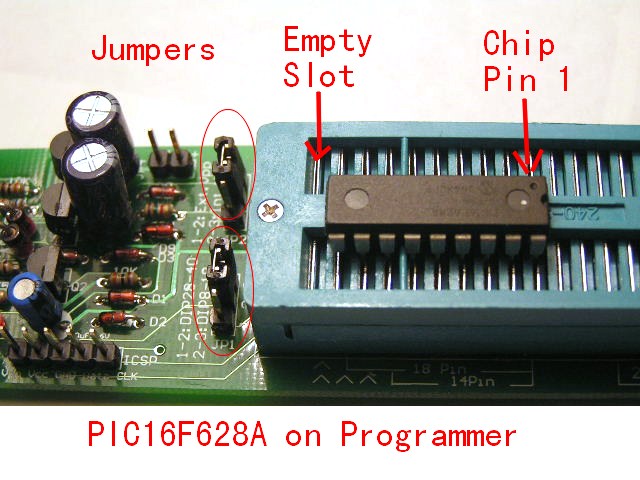
81.82 KB
8 pin DIP chip on JDM:
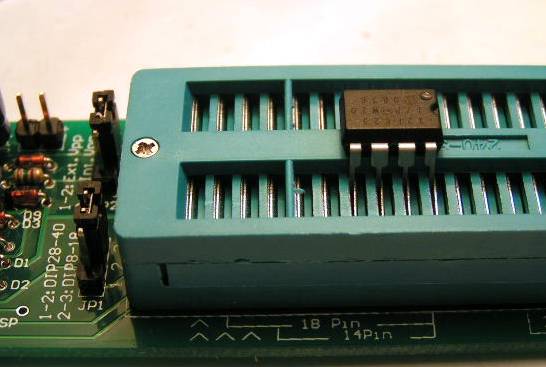
28.61 KB |
| ZLM |
Posted - 07/28/2008 : 10:17:03
If you do not have RS232 cable OR want to eliminate the cable issue, then you can directly plug the JDM in the serial port by remove two screws on the JDM. See:
[br]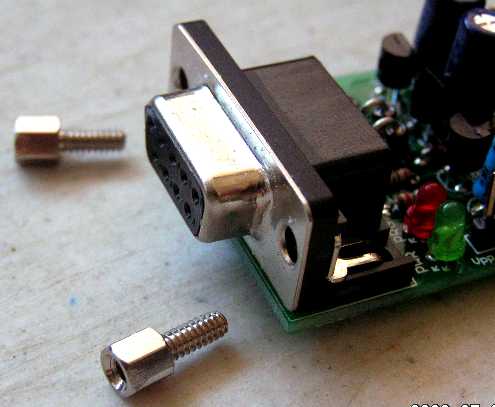 |
| ZLM |
Posted - 02/10/2008 : 12:07:59
For the PIC8F4550 on ZIF version Enhanced JDM, due to the pin 18 of chip is USBVCC pin, so the pin 18 should be isolated from the ZIF socket. The socket version JDM V2 should work without this modification.
The simple way is to put pice of paper to isolate the pin 18. See picture.
Image Insert:
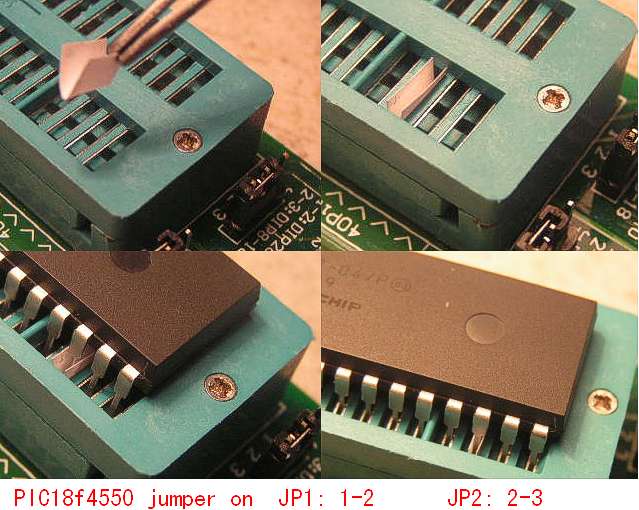
56.12 KB |
| ZLM |
Posted - 01/29/2008 : 00:21:37
All 8 pin chips should on this position. Such as 12F683,12F629, 12F508 etc.
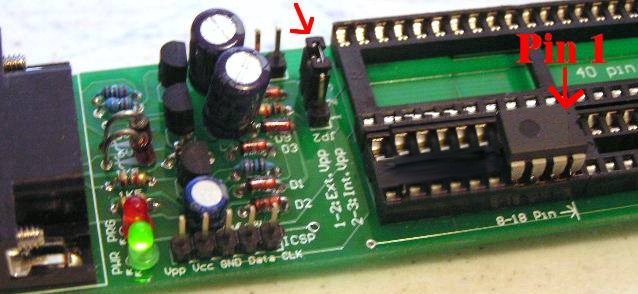
55.18 KB |
| ZLM |
Posted - 12/12/2007 : 11:55:24
For the JDM V2, all 18 pins chip should insert like this,
such as PIC16F84, 16F84A, 16F628, 16F628A etc.
br]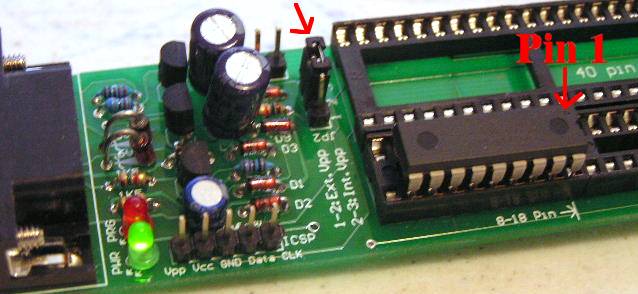
55.18 KB |

