| T O P I C R E V I E W |
| ninja2 |
Posted - 05/16/2017 : 22:39:27
The USB driver installation for my new GQ-4X V4 programmer fails with an error stating "The hash for the file is not present in the specified catalog file"
See the attached image for the full error message.
I am using Windows 10 64 bit and followed the instructions in the User Guide for installing via the Device Manager (the CD does not have a Setup.exe file at all!!). I also checked forum "sticky" above on this topic - but that had no new information.
I tried using files on the CD provided in my delivery, and also by downloading files from the support site. Either way I get same failure.
Has anyone else had this issue? What's the fix?
Download Attachment: 
14589
Download Attachment: 
230008 |
| 8 L A T E S T R E P L I E S (Newest First) |
| MartyMcVader |
Posted - 08/11/2018 : 04:36:07
I finally got it to work.
I had an old XP machine and still had no luck. Pretty much the same error.
I decided to just test each driver. The one that worked was the GQ-5X\USBDriverV3.0_32_64Bit\Win8.1\x64.
Now I get the following in the message log:
Ready
GQ-4x4 1.0 @ SW Re. 7.17
USB Driver Re.1.0
Software Re. 7.17
Checking new software on server...
Serial #: V******
Please download new software from server
I'm not sure about the last line about downloading software from server. but the "Detect Hardware" and "Test Hardware" works. |
| MartyMcVader |
Posted - 08/08/2018 : 07:50:59
quote:
Originally posted by ZLM
what is your exact error?
In the Driver tab and after browsing for the file in the "Update Driver Software" window I get the attached error
Image Insert:
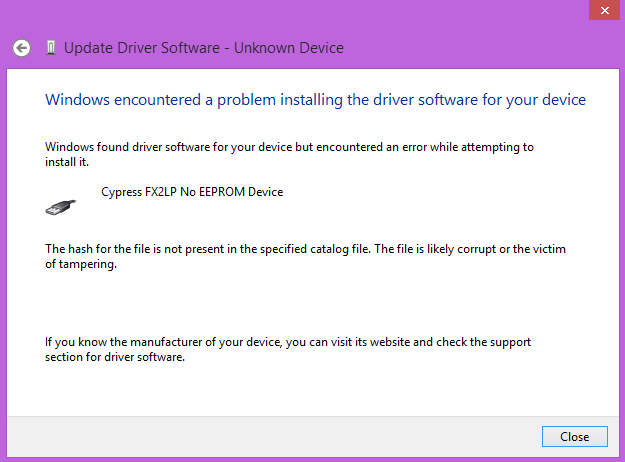
15295 bytes |
| ZLM |
Posted - 07/27/2018 : 16:39:10
what is your exact error? |
| MartyMcVader |
Posted - 07/24/2018 : 10:07:43
I recently bought the GQ-4X4 and am getting the same error in Win8.1
I followed the steps in from the suggested link http://www.mcumall.com/forum/topic.asp?TOPIC_ID=6954
In the Details tab in the properties for the device I have the following under 'Hardware Ids'
USB\VID_04B4&PID_8613&REV_:001
USB\VID_04B4&PID_8613
I've also downloaded the drivers with the site and get the same results. |
| supervizeur |
Posted - 06/20/2017 : 04:08:01
quote:
Originally posted by anniel
We'll never know.
Probably. |
| anniel |
Posted - 06/15/2017 : 19:10:49
We'll never know. |
| supervizeur |
Posted - 06/12/2017 : 07:48:27
Works? |
| anniel |
Posted - 05/17/2017 : 02:53:08
http://www.mcumall.com/forum/topic.asp?TOPIC_ID=6954 |

