| T O P I C R E V I E W |
| ZLM |
Posted - 11/16/2012 : 10:06:23
For new version GQ-4X V4(GQ-4x4), GQ-5X Windows 10 driver update, see:
http://www.mcumall.com/forum/topic.asp?TOPIC_ID=6954
[added on Jan/19/2016]
For new version GQ-4X V4(GQ-4x4), GQ-5X Win XP, Win7 driver update, see:
http://www.mcumall.com/forum/topic.asp?TOPIC_ID=7054
[added on Mr/22/2016]
For old GQ-4X, if your Windows is English version, you can use signed USB driver Re2.01:
http://www.mcumall.com/downloads/download.asp?DownloadID=55
and then you can ignore all below posts.
===========================================================
If your Windows is not in English version, you need to use following steps to install the unsigned USB driver 2.01 to your computer:
The Windows 8 only accepts the fully digital signed driver.
Temporary disable the digital signature enforcement will let you install the USB driver.
Here are the steps:
From the Metro Start Screen, open Settings (move your mouse to the bottom-right-corner of the screen and wait for the pop-out bar to appear, then click the Gear icon).
Click "More PC Settings"
Click "General"
Scroll down, and click "Restart now" under "Advanced startup"
Wait a bit.
Click "Troubleshoot"
Click "Advanced Options"
Click "Windows Startup Settings"
Click Restart.
When your computer restarts, select "Disable driver signature enforcement (choice 7)from the list. You can now load the driver. Reboot again once the driver is installed and all will be well.
Be sure to run as an administrator. |
| 32 L A T E S T R E P L I E S (Newest First) |
| jedgordon |
Posted - 10/28/2024 : 03:41:32
Windows 8.1 user can upgrade to windows 10 or 11. |
| ZLM |
Posted - 05/28/2024 : 19:18:02
Something wrong with controller. It is time to change to GQ-4x4. |
| jobegod |
Posted - 04/25/2023 : 03:59:13
I have old GQ-4X, Windows 10 English version with signed USB driver Re2.01. Programmer recognized when connect to usb port, device manager show "GQ USB Programmer" but installed program (USBPrg 6.38 version) not run and show the message "USBPrg MFC Application has stopped working. Aproblem caused the program to stop working correctly. Please close the program."
Please , any idea? |
| anniel |
Posted - 05/07/2020 : 12:42:33
quote:
Originally posted by Gozzle
quote:
Originally posted by grantb5
I created a simple installer with my own tools and signed both the installer and the driver. This should allow anyone with Win8 (and maybe the other OS's too) to install cleaner. Here is the TEMPORARY link:
https://www.dropbox.com/s/km3nzclj6te0a0t/GQ4X%20Driver%20Setup.exe?dl=0
What I did was
- Install the main software from here (6.36),
- Then I ran the GQ4X Driver Setup from above.
- It cleanly pre-installed the driver.
- then when I plugged my programmer in for the first time it went without a hitch.
If anyone has any other experiences with it, good or bad, let me know.
GB
Well I just want to say a big thank you to GrantB5 for his work.
I have a GQ-3X and have been using it since January 2009 (11 years). I started with it on Windows XP 32-Bit updated to Windows 7 32-Bit and then Windows 10 32-Bit and the programmer always worked - flawlessly.
But as you can probably imagine, my computer started getting a bit slow after 11 years of work and upgrading - especially as it was only 32-Bit with limited memory. So I bought a shiny new computer and installed Windows 10 64-Bit afresh. I then went ahead and installed the most recent version of USB Prog (for the GQ-3X) which is version 6.38 and works up to Windows 7 32- and 64-Bit. Fortunately it installed and ran on my Windows 10 installation. However, when I attached my GQ-3X, the programmer wasn't recognised by Windows and as such USBProg couldn't find it.
So I read this thread, read Grant's post, clicked on the TEMPORARY link and was pleased to see that file was still on DropBox after 5 years - that's some "TEMPORARY" Grant! I downloaded it and even though it was a driver for the GQ-4X held my breath and ran it. And all of a sudden, Windows perked up, made a noise and recognised the GQ-3X! I blank-checked, read, wrote and verified a couple of 4Meg and 8Meg Eproms and jumped for joy and screamed aloud - it had all worked!
So now I have my ancient, 11-year-old GQ-3X working on my brand new Windows 10 64-Bit installation.
Thanks once again Grant. I know there are other parties involved in this thread, whose inputs have been very valuable, but Grant's programme just made it that much easier!
Best regards and stay safe y'all!
Goz
Thank you for your excellent testimony. |
| Gozzle |
Posted - 05/07/2020 : 10:24:04
quote:
Originally posted by grantb5
I created a simple installer with my own tools and signed both the installer and the driver. This should allow anyone with Win8 (and maybe the other OS's too) to install cleaner. Here is the TEMPORARY link:
https://www.dropbox.com/s/km3nzclj6te0a0t/GQ4X%20Driver%20Setup.exe?dl=0
What I did was
- Install the main software from here (6.36),
- Then I ran the GQ4X Driver Setup from above.
- It cleanly pre-installed the driver.
- then when I plugged my programmer in for the first time it went without a hitch.
If anyone has any other experiences with it, good or bad, let me know.
GB
Well I just want to say a big thank you to GrantB5 for his work.
I have a GQ-3X and have been using it since January 2009 (11 years). I started with it on Windows XP 32-Bit updated to Windows 7 32-Bit and then Windows 10 32-Bit and the programmer always worked - flawlessly.
But as you can probably imagine, my computer started getting a bit slow after 11 years of work and upgrading - especially as it was only 32-Bit with limited memory. So I bought a shiny new computer and installed Windows 10 64-Bit afresh. I then went ahead and installed the most recent version of USB Prog (for the GQ-3X) which is version 6.38 and works up to Windows 7 32- and 64-Bit. Fortunately it installed and ran on my Windows 10 installation. However, when I attached my GQ-3X, the programmer wasn't recognised by Windows and as such USBProg couldn't find it.
So I read this thread, read Grant's post, clicked on the TEMPORARY link and was pleased to see that file was still on DropBox after 5 years - that's some "TEMPORARY" Grant! I downloaded it and even though it was a driver for the GQ-4X held my breath and ran it. And all of a sudden, Windows perked up, made a noise and recognised the GQ-3X! I blank-checked, read, wrote and verified a couple of 4Meg and 8Meg Eproms and jumped for joy and screamed aloud - it had all worked!
So now I have my ancient, 11-year-old GQ-3X working on my brand new Windows 10 64-Bit installation.
Thanks once again Grant. I know there are other parties involved in this thread, whose inputs have been very valuable, but Grant's programme just made it that much easier!
Best regards and stay safe y'all!
Goz |
| anniel |
Posted - 11/17/2017 : 07:46:33
quote:
Originally posted by CliC
Just got my GQ-4x4 this past week, but making it work on Windows 10 has not gone well. I disabled driver signing and installed it by right-clicking on the Unknown device in Device Manager and choosing Update Driver. This was the result:

https://drive.google.com/file/d/0B_BKYoIz8W22OVo3ZlFHNmpRa2M/view?usp=sharing
Any ideas? I'm going to try Windows 7 in a VM for now.
Thanks,
CliC
Did you try what worked out for others as outlined in the present topic? |
| CliC |
Posted - 10/20/2017 : 11:52:33
Just got my GQ-4x4 this past week, but making it work on Windows 10 has not gone well. I disabled driver signing and installed it by right-clicking on the Unknown device in Device Manager and choosing Update Driver. This was the result:

https://drive.google.com/file/d/0B_BKYoIz8W22OVo3ZlFHNmpRa2M/view?usp=sharing
Any ideas? I'm going to try Windows 7 in a VM for now.
Thanks,
CliC
|
| jaki |
Posted - 02/05/2017 : 23:26:56
Hi again.
I finally solved my problem. It can be install only on English version of windows 10, so i install English LIP on my Windows 10 change display language to English,reboot, install driver, change language to my default, reboot and now is all prefect. |
| jaki |
Posted - 02/05/2017 : 16:13:49
Hi
I have check all posibility for instal my programmer on Windows 10 64 bit. I use non English version and my windows won't exapt any driver.
What can i do??
|
| jaki |
Posted - 12/26/2016 : 12:34:08
Hi
I have also problem with instal driver on Win10-64bit ver.1607. I have check with all driver signed and not signed but it can't go. have you any suggestion? |
| anniel |
Posted - 08/27/2016 : 16:31:23
Contente de voir que ça fonctionne. Bonjour chez vous! |
| volaju |
Posted - 08/27/2016 : 07:17:05
quote:
Originally posted by volaju
Hi, My setup is win10 64bit english, I followed the steps from the first reply (restart with nocertificate checking, driver V3, usbProg 7.09...), the driver CYPRESS is installed but blocked by windows and so usbprog don't see my GQ-4x4, see below error:
h**p://volaju.dscloud.me/temp/gq4x.JPG
I don't know what do now :(
I finally succeed to install this driver, instead to select win10_64 driver (CYPRESS), I choose win7_64 and install "GQ USB Programmer" and it's fine now :) |
| volaju |
Posted - 08/26/2016 : 23:49:47
Hi, My setup is win10 64bit english, I followed the steps from the first reply (restart with nocertificate checking, driver V3, usbProg 7.09...), the driver CYPRESS is installed but blocked by windows and so usbprog don't see my GQ-4x4, see below error:
h**p://volaju.dscloud.me/temp/gq4x.JPG
I don't know what do now :( |
| mailtec |
Posted - 07/15/2016 : 08:18:33
quote:
Originally posted by mailtec
Hi all
New to this site so hi everyone!
Seems to be an old problem i'm having but I just can't get it sorted out!
I have a GQ-4X which was installed on my laptop with windows 8, I have upgraded to windows 10 (64bit) and now cant get the device to communicate.
I did have the problem of upgrading the driver due to the digital sig error but with the help of this forum have got over that now.
My software is showing as being 2.0.1.0 and in the device information the device is showing as "working".
I am only using USB to power the unit but only get "on" light no "VPP".
Any idea's would be appreciated.
|
| mailtec |
Posted - 07/11/2016 : 06:37:43
Hi all
New to this site so hi everyone!
Seems to be an old problem i'm having but I just can't get it sorted out!
I have a GQ-4X which was installed on my laptop with windows 8, I have upgraded to windows 10 (64bit) and now cant get the device to communicate.
I did have the problem of upgrading the driver due to the digital sig error but with the help of this forum have got over that now.
My software is showing as being 2.0.1.0 and in the device information the device is showing as "working".
I am only using USB to power the unit but only get "on" light no "VPP".
Any idea's would be appreciated. |
| ZLM |
Posted - 03/21/2016 : 12:43:48
GQ-3X and GQ-4X |
| simonden |
Posted - 03/21/2016 : 06:40:04
quote:
Originally posted by ZLM
Good job, GB.
Thank you for sharing your work with us.
I have downloaded your software and uploaded it to this server. User is able to download it from here without login.
http://www.mcumall.com/download/GQ4X_Driver_Setup.exe
The software will be officially put into the download area once any good feedback received from user.
Does this also work for GQ-3X? or just for GQ-4X? |
| ZLM |
Posted - 07/18/2015 : 19:28:39
Image Insert:
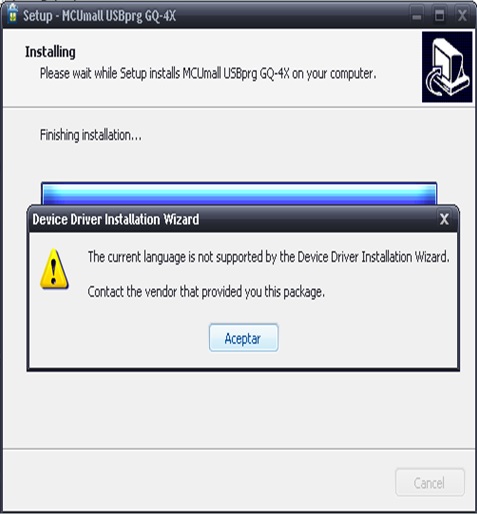
51.43 KB
It seems the installation exe file only works with English windows.
If you got this message, try to install the driver from Windows device manager with following signed driver:
http://www.mcumall.com/download/TrueUSBWillem/SignedUSBDriver2.01.zip
See Reply #6 from:
http://www.mcumall.com/forum/topic.asp?TOPIC_ID=2030
and see the video:
https://www.youtube.com/watch?v=w1Iow7KWhsA
|
| ZLM |
Posted - 07/11/2015 : 21:36:22
Good job, GB.
Thank you for sharing your work with us.
I have downloaded your software and uploaded it to this server. User is able to download it from here without login.
http://www.mcumall.com/download/GQ4X_Driver_Setup.exe
The software will be officially put into the download area once any good feedback received from user.
|
| grantb5 |
Posted - 07/08/2015 : 07:44:42
I created a simple installer with my own tools and signed both the installer and the driver. This should allow anyone with Win8 (and maybe the other OS's too) to install cleaner. Here is the TEMPORARY link:
https://www.dropbox.com/s/km3nzclj6te0a0t/GQ4X%20Driver%20Setup.exe?dl=0
What I did was
- Install the main software from here (6.36),
- Then I ran the GQ4X Driver Setup from above.
- It cleanly pre-installed the driver.
- then when I plugged my programmer in for the first time it went without a hitch.
If anyone has any other experiences with it, good or bad, let me know.
GB |
| stevocz |
Posted - 06/17/2015 : 05:34:34
Hi.
is driver for windows 10? or works driver from 8.1? |
| ZLM |
Posted - 06/11/2015 : 19:07:40
Video link to disable driver signatures:
https://www.youtube.com/watch?v=gmw86KplqmU
Once you disabled the signature feature temporarily, then you can follow the regular steps to install the driver. This video is in Win 7, but Win 8 works same way.
see:
https://www.youtube.com/watch?v=w1Iow7KWhsA |
| KenLotts |
Posted - 06/10/2015 : 06:37:21
OK, I am trying to get through all this for the first time. My GQ-4X wont arrive until this evening but I decided that I would go ahead and install the software ahead of time since Youtube says do not install from the disk but get the latest program instead.
I have Windows 8.1 (64bit) and I downloaded the latest Ver 6.36 and installed it.. It installed without a hitch..
...then I downloaded the usb driver and I read the README file and it said (much to my horror)
IMPORTANT: Install this driver before install the software.
Because the software will install the Re.1.0 driver automatically.
Hmmm.. not the most user friendly installation
OK so now I need to install the updated USB driver...
What is the best coarse of action at this point?
A: Wait for the programmer to arrive and then update the driver through the device manager?
or
B: Uninstall the program and start fresh by plugging in the programmer and installing the driver when it asks for new hardware and then install the program which I guess I should have done in the first place?
|
| ZLM |
Posted - 01/15/2015 : 08:13:57
No, you do not need to uninstall the software.
After you disabled the driver signing, the driver should be installed normally.
Check your driver from device manager. See Reply #6:
http://www.mcumall.com/forum/topic.asp?TOPIC_ID=2030 |
| PBReviewer |
Posted - 01/06/2015 : 10:07:11
I installed it and it did not work.
I tried it the way you said but still does not work?
Do I have to uninstall the program and then reinstall after I have disabled the driver signing?
quote:
Originally posted by cake
Stole this from somewhere else. I thought I would share. Might be easier?
1. run shutdown.exe /r /o /f /t 00
2. System will restart to a "Choose an option" screen
3. Select "Troubleshoot" from "Choose an option" screen
4. Select "Advanced options" from "Troubleshoot" screen
5. Select "Windows Startup Settings" from "Advanced options" screen
6. Click "Restart" button
System will restart.
7. Select "Disable Driver Signature Enforcement"
If your display is digital or doesn't work like mine (hdmi) just hit "F7" then "enter". Trust me. :)
|
| Zampar |
Posted - 12/31/2014 : 05:19:26
Hello Colleagues!
I want to starting to use the GQ 4X on my windows 8.1.
I'd like to know what is changed on others system features when I use these procedures to run the equipment on windows 8.1.
Please, could you help me?
Regards. |
| ZLM |
Posted - 08/29/2014 : 23:32:31
There is another way:
h**p://msdn.microsoft.com/en-us/library/windows/hardware/ff553484%28v=vs.85%29.aspx |
| ZLM |
Posted - 07/06/2014 : 14:38:42
Cake method should work on all Windows 8/8.1.
How to find the RUN command line in Window 8/8.1?
Hold the Windows key on your keyboard and then press “R” key.
The Windows key should located between Alt and Ctrl key on key board.
Hold the Windows key and then press R key:

5.66 KB
|
| martyddg |
Posted - 07/06/2014 : 10:32:08
Running HP Envy laptop w/ 8.1 Windows, 64 bit, I-7 Processor, 12 gig ram, 2.4 Ghz. Hitting gear icon does not give me your options in your solution. I get a 'Change PC Settings" at bottom of screen which brings up a PC Settings Menu. There is no general tab, no restart now or advanced startup option. Unit is installed in X86 programs with all files. Hitting icon does nothing. A little advanced guidance to get operational please? Thanks, Marty |
| briank9803 |
Posted - 05/05/2014 : 13:06:49
ZLM's method only works if one is using the Metro interface. Powerusers disable or use third party desktop shell. Cake's method works. |
| vicz |
Posted - 02/04/2014 : 17:50:11
What was not mentioned was that when you next boot up into Windows a screen appears with a message like "Trying to Repair your Windows Installation." It fails and gives one of the options of reformatting the disk.
I chose Start Windows Normally - it worked. |
| cake |
Posted - 11/28/2012 : 15:35:26
Stole this from somewhere else. I thought I would share. Might be easier?
1. run shutdown.exe /r /o /f /t 00
2. System will restart to a "Choose an option" screen
3. Select "Troubleshoot" from "Choose an option" screen
4. Select "Advanced options" from "Troubleshoot" screen
5. Select "Windows Startup Settings" from "Advanced options" screen
6. Click "Restart" button
System will restart.
7. Select "Disable Driver Signature Enforcement"
If your display is digital or doesn't work like mine (hdmi) just hit "F7" then "enter". Trust me. :) |

